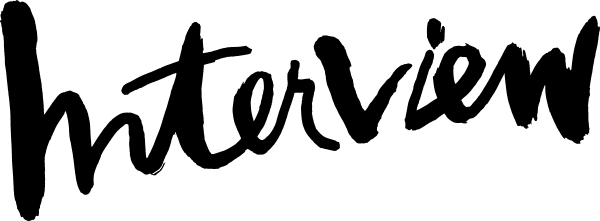lesson
Mona Chalabi’s Guide to Counting All the Rats in New York City
As a journalist, Mona Chalabi’s job is to find truth in numbers. As an artist, her mission is to make that truth easier to digest. The London native, who currently works as the U.S. data editor at The Guardian, has built a following by turning sobering statistics, such as the disparity in women’s pay or the steady increase in rent costs, into appealing, hand-drawn illustrations. This year, Chalabi has trained her pen on the COVID-19 crisis and racial inequality, poring over charts and datasets, and sharing findings on her popular Instagram account. Here, she turns her attention to a mischief of long-tailed Manhattanites.
———
1. Open a search window in your browser. Type in “rat data new york.”
2. One of your first results will be a link to NYC Open Data. You need to make sure it’s a reliable source, so open the “About” page in a new tab. Hmm, cool. This site is managed by three different departments within local government. Close the tab. Now, let’s get back to ratty business.
3. Make sure this is a good dataset by asking a few basic questions. How was it compiled? Every time someone makes a 311 call about government services, the information gets logged, and this is a database of every time a caller mentioned a rat sighting. (Pros: It’s a pretty accessible resource. Cons: If you don’t trust the local government, perhaps because you live in a neglected neighborhood, maybe you don’t call 311.) Is it recent? (Uh-huh. It gets updated daily.) Is it historical? (Yep! It goes all the way back to Jan 1, 2010.)
4. Download that bad boy. Hit the “export” button up top and choose CSV. That means “comma separated value,” which basically means this data should be easy for you to peruse in Excel.
5. Start to look around the spreadsheet. What do you see? Each row includes the type of building and the address of where the rodent appeared. It even provides the exact coordinates of the sighting, which means that you can create a map of rat sightings and see if that correlates with things like trash collection.
6. Pick one question. Let’s see what’s happened to the rat population since the start of the year. To do that, you need to highlight the date column, then filter it to just show 2020. Copy and paste the column into a new tab. Now highlight it, click on Data > Pivot Table > Okay. Drag the words “Created Date” to both “Row Labels” and “Values.” Now click on one of those dates (any date!) and click Group > Group selected items > Month. Now you should see this:
7. Wow, rat populations have really increased since April. But wait! Before you go jumping to any conclusions, let’s see if this is a seasonal thing. Repeat step 6, but without filtering for just one year. Now we see what the data has looked like for the past decade. And you can clearly see that rat sightings are more common in the summer months.
8. Try to find out why. Search for the terms “rat population summer” and discover how rats get horny as the heat rises, and so more climate change means more rats. Great.
9. If you have time, turn the rat data into an illustration for your friends and family to enjoy > to terrify them!
———